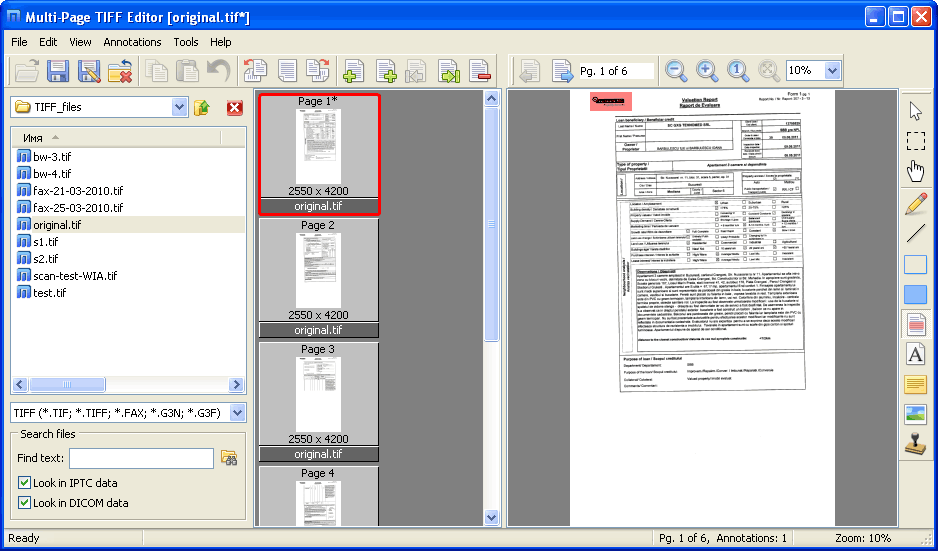Ultra PDF Merger 1.3.9
Ultra PDF Merger is a freeware PDF utility that joins your PDF files, or part of them, together. It is a windows application and it runs on both 32bit and 64bit systems. Ultra PDF Merger is portable which means you don’t have to install anything, just download it, extract its content and run it. In this way you can put it in your USB drive and use it anywhere. It runs on every system that has .NET Framework 4.0 including Windows ...
| Author | Michalis Nicolaides |
| License | Freeware |
| Price | FREE |
| Released | 2016-06-14 |
| Downloads | 86 |
| Filesize | 1.40 MB |
| Requirements | .NET Framework 4.0 |
| Installation | Instal And Uninstall |
| Keywords | Merge PDF, Bind PDF, PDF merger, Merger, Merge, Bind, Binder |
| Users' rating (11 rating) |
Using Ultra PDF Merger Free Download crack, warez, password, serial numbers, torrent, keygen, registration codes,
key generators is illegal and your business could subject you to lawsuits and leave your operating systems without patches.
We do not host any torrent files or links of Ultra PDF Merger on rapidshare.com, depositfiles.com, megaupload.com etc.
All Ultra PDF Merger download links are direct Ultra PDF Merger full download from publisher site or their selected mirrors.
Avoid: pressing oem software, old version, warez, serial, torrent, Ultra PDF Merger keygen, crack.
Consider: Ultra PDF Merger full version, pressing full download, premium download, licensed copy.